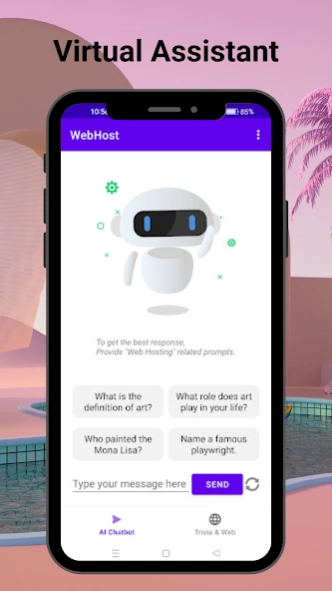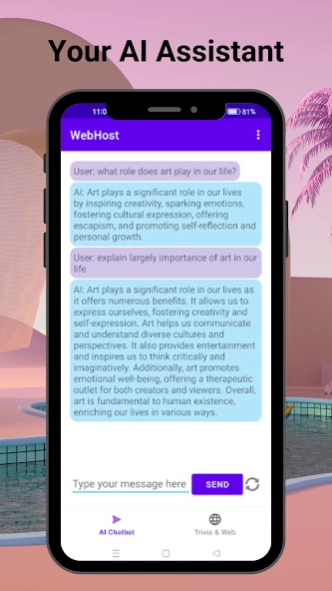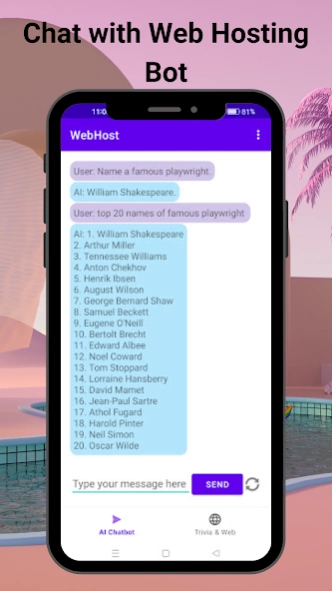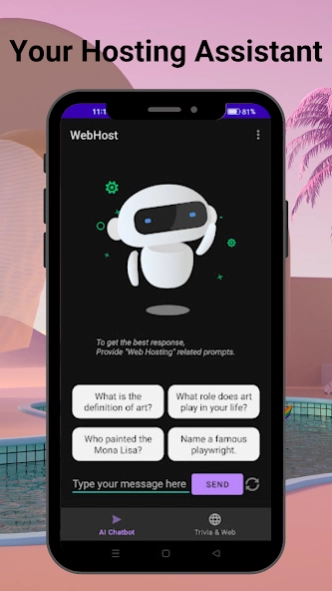WebHost for Hostinger WP Host 9.0
Free Version
Publisher Description
WebHost for Hostinger WP Host - WebHost for Hostinger WP Host. Domain hosting AI. Inspired by Hostinger.
🌐 Welcome to WebHost AI - Your Ultimate AI-Powered Domain Check and Web Hosting Assistant! Inspired by Hostinger.
Are you tired of the tedious process of checking domain availability and seeking reliable web hosting solutions? Look no further! 'WebHost AI' is here to revolutionize your experience with our state-of-the-art AI chatbot, specializing in Domain Check services and providing insightful web hosting guidance. Inspired by Hostinger.
🔍 Exclusive Domain Check Feature:
Our chatbot excels in Domain Check capabilities. Just type in your desired domain name, and our AI will swiftly provide availability status. With over 10+ Domain Check integrations, 'WebHost AI' ensures you get the most accurate and up-to-date information.
Not just a Domain Check, but our AI also suggests alternative names, helping you brainstorm the perfect domain for your business or personal use. Inspired by Hostinger.
💬 AI-Powered Chat Experience:
'WebHost AI' isn’t just about Domain Checks. Our AI chatbot is programmed to converse with you, offering personalized advice on web hosting services.
From discussing different hosting types to understanding what suits your needs best, our chatbot is your go-to guide. Inspired by Hostinger.
🌟 Seamless User Interface:
With an intuitive design, navigating through our Domain Check process and exploring web hosting options is a breeze.
Our chatbot is friendly, responsive, and designed to provide a seamless user experience, ensuring your journey from domain searching to hosting selection is smooth and hassle-free. Inspired by Hostinger.
🛠️ Web Hosting Sample Prompts:
Stuck on what to ask? Our app includes sample prompts related to web hosting, guiding you on how to make the most of our AI chatbot’s expertise.
🔐 Safe and Secure:
We prioritize your privacy. All Domain Check queries and conversations are encrypted and securely processed, ensuring your data and ideas remain confidential.
📚 Educational and Informative:
Not just a Domain Check tool, 'WebHost AI' is a treasure trove of knowledge. Whether you're a beginner or an expert, our chatbot provides valuable insights into the world of web hosting. Inspired by Hostinger.
🔄 Regular Updates:
Stay ahead in the game! We regularly update our Domain Check database and AI algorithms to ensure you receive the most current and accurate information.
✨ Why Choose 'WebHost AI'?
Specialized in Domain Check and web hosting assistance.
User-friendly interface designed for ease and efficiency.
Rich in educational content, perfect for learning and exploration.
Committed to privacy and data security. Inspired by Hostinger.
📲 Download 'WebHost AI' Now!
Join thousands who have simplified their Domain Check and web hosting journey. Download 'WebHost AI' today and embark on a hassle-free path to securing your perfect domain and web hosting solution!
Disclaimer:
*This app is not affiliated with Hostinger or, others.
About WebHost for Hostinger WP Host
WebHost for Hostinger WP Host is a free app for Android published in the PIMS & Calendars list of apps, part of Business.
The company that develops WebHost for Hostinger WP Host is Seven Labs AI Apps. The latest version released by its developer is 9.0.
To install WebHost for Hostinger WP Host on your Android device, just click the green Continue To App button above to start the installation process. The app is listed on our website since 2024-01-30 and was downloaded 0 times. We have already checked if the download link is safe, however for your own protection we recommend that you scan the downloaded app with your antivirus. Your antivirus may detect the WebHost for Hostinger WP Host as malware as malware if the download link to starlab.studios.webhost is broken.
How to install WebHost for Hostinger WP Host on your Android device:
- Click on the Continue To App button on our website. This will redirect you to Google Play.
- Once the WebHost for Hostinger WP Host is shown in the Google Play listing of your Android device, you can start its download and installation. Tap on the Install button located below the search bar and to the right of the app icon.
- A pop-up window with the permissions required by WebHost for Hostinger WP Host will be shown. Click on Accept to continue the process.
- WebHost for Hostinger WP Host will be downloaded onto your device, displaying a progress. Once the download completes, the installation will start and you'll get a notification after the installation is finished.